Referee Recertification Information
Follow the instructions below to recertify
1. Use this Link to the Learning Center, select as “HOST: Wisconsin State Referee Committee”
2. Click on “COURSE DETAILS >”, then the Proceed to Registration button. You may have to right click the links and “open in a new window”. You may also have to clear your cache. Chromebooks are not recommended for this.
US Soccer has changed the sign-on just a bit: The Learning Center has implemented a new login system. If you experience any problems logging in or resetting your password, please contact learningcentersupport@
If you register through another state, there is a $50 activation fee to have your Ref Insight assigning account re-activated and be assigned games.
You may register for this course if you were registered in either 2023 or 2024.
All of the course content is in the Learning Center for this registration period. There is no in-person or virtual component required for 2025.
All Referees ≥18, or when you turn 18, are required to maintain a current status in the Learning Center for your background check & SafeSport. All Referees will need to keep a current status in their Safe & Healthy Playing Environments (Courses/Available Courses/ Supplemental Courses/Intro to Safety). Assignors cannot assign you games past your expiration date, so don’t lose games by delaying your background check or SafeSport renewal or allowing them to expire.
Once you start the recertification course, you will have 30 days to complete the assignments. Ref Insight assignment platform re-activation and badge mailing are done on a weekly basis. 2025 badges will be sent to the address listed in your Referee profile in the Learning Center.